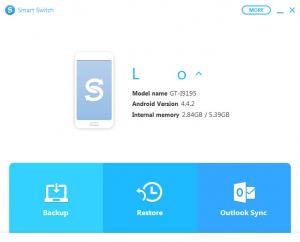Samsung Smart Switch
4.1.17102.8
Size: 39.09 MB
Downloads: 4595
Platform: Windows (All Versions)
Samsung Smart Switch gives you the possibility of backing up and recovering your smartphone's data, but its real purpose is to help you switch to a new phone. If you wish to migrate all your data from your old phone to your new one, this utility will help you. It is capable of transferring data to Samsung Galaxy from many other smartphone models, including iPhones. It also supports several ways of executing this operation.
The software is free and it is available for Windows, Mac OS X and for Android and iOS mobile phones. Its setup package is small and you can install its components in under a minute. The hardware requirements are modest and you don't need powerful hardware to run the application.
When Samsung Smart Switch is up and running, you must connect your smartphone to your computer with a USB cable. Once the phone is connected, the application will display options for backing or restoring its contents and for Outlook synchronization. If you intend to run a data backup operation, you may connect almost any Samsung or iPhone, but the Restore option will work only with Samsung Galaxy phones.
To put it in plain terms, the software can help you move your contacts, messages, photos and many other contents from your old phone to mostly any Samsung Galaxy smartphone. All you have to do is back up your data from your old phone and recover it on the new one. It's that simple.
A particular aspect that is worth mentioning is the fact that Samsung Smart Switch lets you choose what data to move. You can set it to back up or ignore personal contents, like contacts, call logs or messages, multimedia files and apps and even personal settings for alarms, email, Wi-Fi and so on.
If you lack the patience to migrate all your data to your new phone, Samsung Smart Switch will help you make this procedure as simple as possible.
Pros
You can back up data from an old phone and recover it to another. The software can even transfer files from iPhones to Samsung phones. It is absolutely free and it is available for various platforms.
Cons
You can move data only to Samsung Galaxy phones.
Samsung Smart Switch
4.1.17102.8
Download
Samsung Smart Switch Awards

Samsung Smart Switch Editor’s Review Rating
Samsung Smart Switch has been reviewed by Frederick Barton on 18 Sep 2015. Based on the user interface, features and complexity, Findmysoft has rated Samsung Smart Switch 5 out of 5 stars, naming it Essential